Flee
Flee was created for a senior-level narrative design course. The project brief was to create a captivating narrative through any medium. My team chose to do a narrative-driven game with multiple endings allowing players to have different experiences on their second or third playthrough of our game.

Duration:
July 2022 (3 Weeks)
Team:
Enoch Hsieh,
James Komany
Responsibilities:
Team Lead, Story & Visual Design, Level Design, Programmer
Engine and tools:
Ren'Py, VS Code, Unity
What is Flee?
Flee is a thriller sci-fi "choose your own path" visual novel, where the player will have to make decisions throughout the game that may change the narrative.
The story revolves around a passenger trapped on a spaceship by himself and determined to flee the ship. Throughout his journey, he uncovers the reason behind what has happened on the ship.
Complete with 4 different endings and a variety of choices, the player will immerse themselves in the narrative while incorporating their personality through the decisions they make.
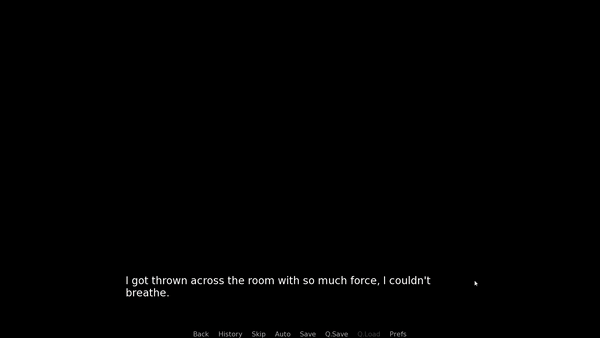
Summary of Contributions
Visual Design: I had to create each and every background for each frame. This was done through the mix of Unity Game Engine assets/materials and Photoshop.
The process was to generate the setting/background of each room in Unity, position the camera, and take a screen capture of the room. Then fix the lighting and add all the details in Photoshop to complete the background.
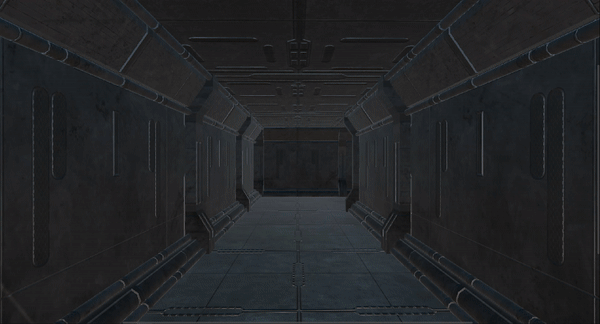
Secondary Programmer: I helped and contributed to coding the game's structure. Flee was coded on Visual Studio Code with the help of Ren'Py, a python game engine which facilitates the creation of visual novels.
Process
Our team had to brainstorm a narrative, write a script, learn how to use Ren'Py to create a visual novel, and create all the visuals within a very short amount of time. In addition, this was our first time using Ren'Py, hence there was a lot of trial and error when compiling this game.
Below is an overview of our 5-step process and how we approached the challenges that we faced throughout this project.
Step 1/5: Narrative Brainstorm
During the brainstorming phase, we went through many iterations of the plot. Originally we had the setting underwater in a submarine, however, the "space" theme brings a more eerie mood with the unknown and uncertainty in the void. We also wanted to take advantage of the unknown and uncertainty in space, and how we can lay a sense of paranoia that comes with that.

Flee's Final Path Choices
Another aspect we focused on was figuring out how to immerse the player and make them play as if they were in that story themselves. To achieve this, we incorporated some choices that would tap into the player's morals, and have them decide the fine line between what's morally right and wrong.

Step 2/5: Script Writing
Our script ended up being 10 pages, with all the path's dialogue written out. Each interaction with items also has its own set of dialogue.
When writing our script, we had to also consider how effective the storytelling is and if certain plot points are cliche or not.
Step 3/5: Creating the Backgrounds
As stated earlier, I had to create each and every background for each frame. This was done through the mix of Unity Game Engine assets/materials and Photoshop. The process was to generate the setting/background of each room in Unity, position the camera, and take a screen capture of the room. Then fix the lighting and add all the details in Photoshop to complete the background.
Before

Refugee Area - Image Taken from Unity
After

Refugee Area - Image after Photoshop
Step 4/5: Creating Character Models
We used a 3D character creation software called VRoid Studio to represent our main character. With the help of templates and models, we would pose characters easily with the use of movable joints overtop a green screen. From there we would edit with photoshop, creating a 2D image for use in our game. Having a character model in the game visually assists players with who our main character is while emperhsizes his movement in the game as they make choices to progress.

VRoid Studio being shown to manually pose a character model
Step 5/5: Finishing Touches
Once all the steps are complete, we compiled it all together inside VS Code. With some minor tweaks here and there, we were complete with our game. The overall process of creating this game took 3 weeks, from brainstorming to compiling the game.
Reflection
Throughout the entire time of making this game, one of my biggest takeaways is how important it is to have a clear and strong narrative. Brainstorming the narrative took the most time of this entire process, but it was overall worth it as the player's experience would also be better if the narrative was solid.
All in all, I am very proud of the outcome of what we have produced. I've definitely learned a lot about narrative writing, rigging models in VR, and improved upon my skills in photoshop.





